Course Enrolment System: Instructions for Teaching Staff
4. Apply for a Moodle Course
On the homepage you will find a link in Your Functions to My Lectures.
By clicking on the pen symbol on the left of the course title, you can edit information:
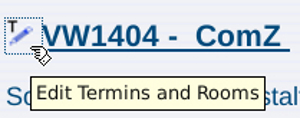
As in the sample format view below, select the tab Moodle, highlight Moodle in the drop down menu Moodle-System and save the entry. (Please see Illustration below).
The course should then be available to you in Moodle by the following day at the latest.
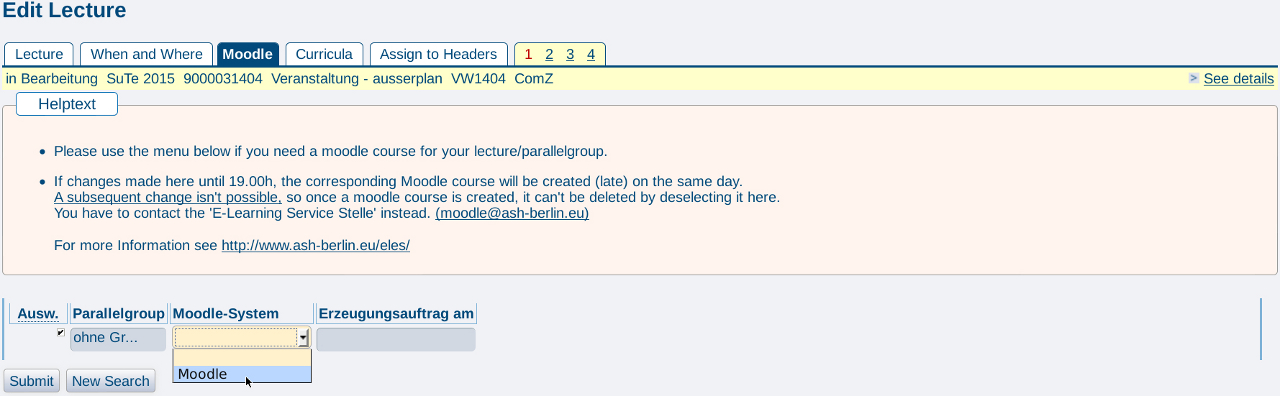
Once the courses have been successfully created, you will be directed straight to an overview of your courses upon signing into Moodle at https://moodle.ash-berlin.eu.
Moodle-courses are only enabled at the beginning of the semester. You can, however, initate this process before. In any year, the start date for the Summer semester would be applicable from the 1st March and for the Winter semester from the 1st September. Please check for up to date information at https://www.ash-berlin.eu/studienangebot/e-learning/.
Depending on their degree, students who have been registered on the course are usually allocated a place at the end of the enrolment deadline.
Changes to the course overview made in the current semester appear in moodle within two days at the latest.
Please note: Moodle-courses, which continue after the end of the semester, do not need to be set up again.
You can continue to use an „old“ course from a previous semester. If additional students join for the 2nd part of a course, they simply need to be added onto the original Moodle course.
The 2nd part of the course does need to be recorded on the course overview, however.