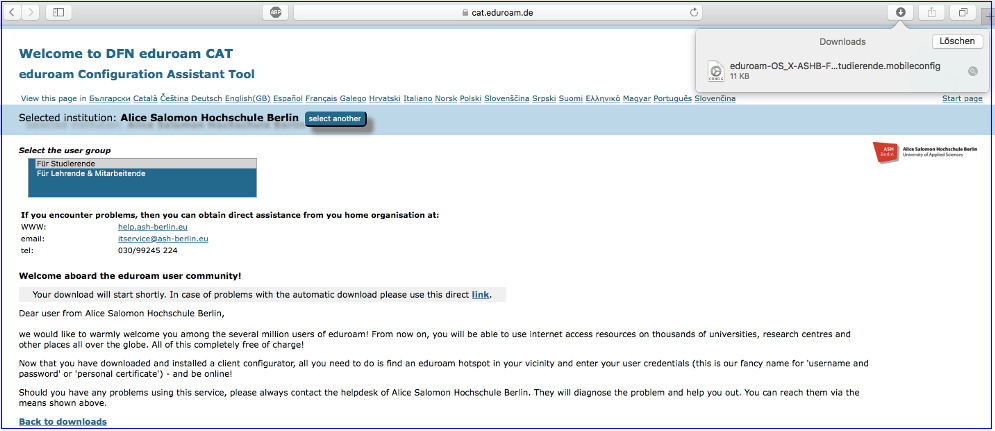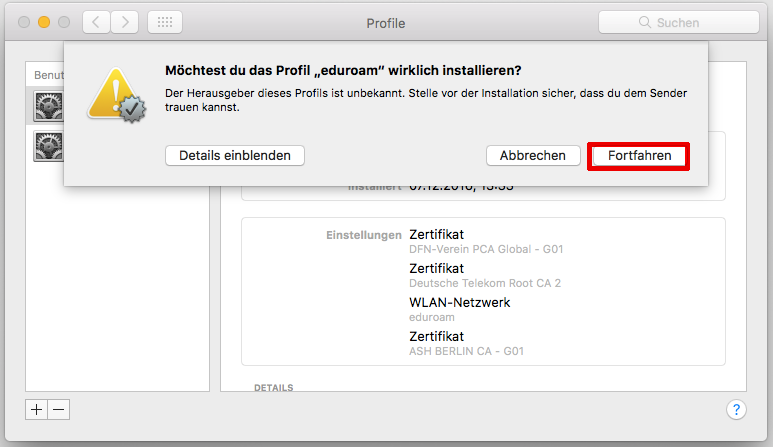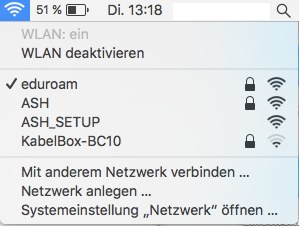Dies ist eine alte Version des Dokuments!
Eduroam for Mac OS X
Before using eduroam you must install an installer (assistance program for setting up the WLAN) on your device.
Please download below. The download will start immediately after clicking the link:
Profile Eduroam for macOS and iOS
Doubleklick the profile

and start the installation:

In the following prompt

… enter your ASH login data according to the following pattern:
Username: <ASH-username>@ash-berlin.eu
Example for students: 00012345@ash-berlin.eu
Example for lecturers and staff: smartb@ash-berlin.eu
Password: Password of your ASH Account
Example for students:

Example for lecturers and staff:

Click on the button Download your eduroam installation program here or Download your eduroam installer.
The ASH organisation may possibly not be „recognised“ immediately, but a list of organisations to choose from will be suggested instead:
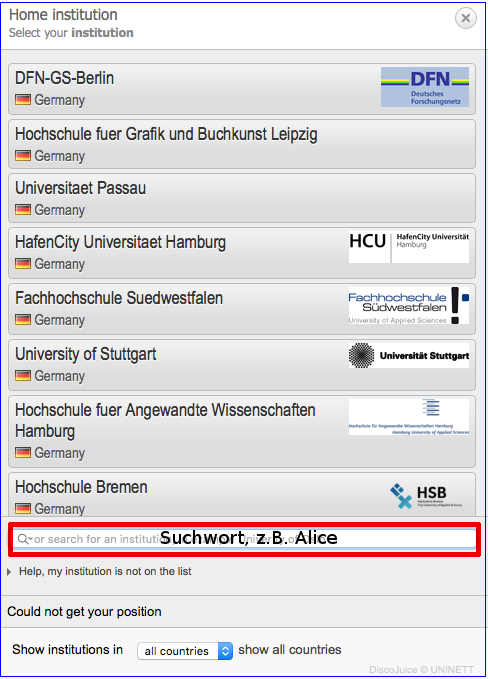
In the search field under the list, enter a search term such as Alice. In the updated list of suggested organisations, now select the Alice Salomon Hochschule:
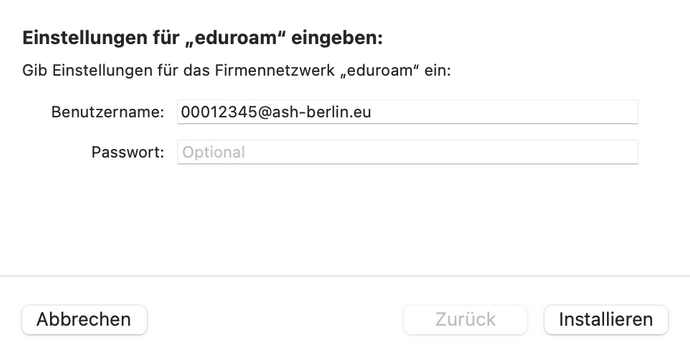
Select For student and begin the download:
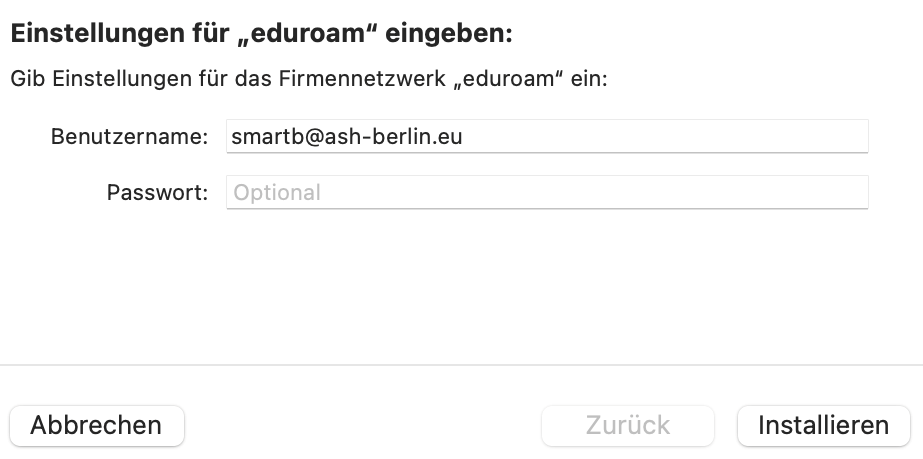
Confirm the installation with Continue (twice, if necessary):
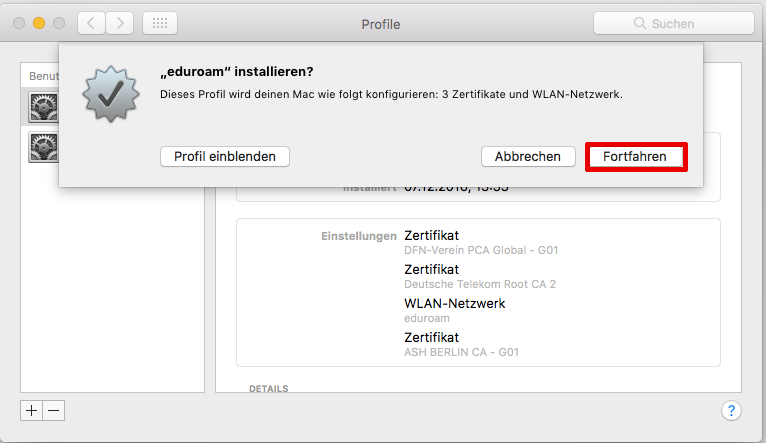
In the subsequent registration prompt enter your ASH user name (= matriculation/student number, using leading zeros to fill to 8 digits; see graphic below), followed by @ash-berlin.eu and your ASH password, and continue with the installation:
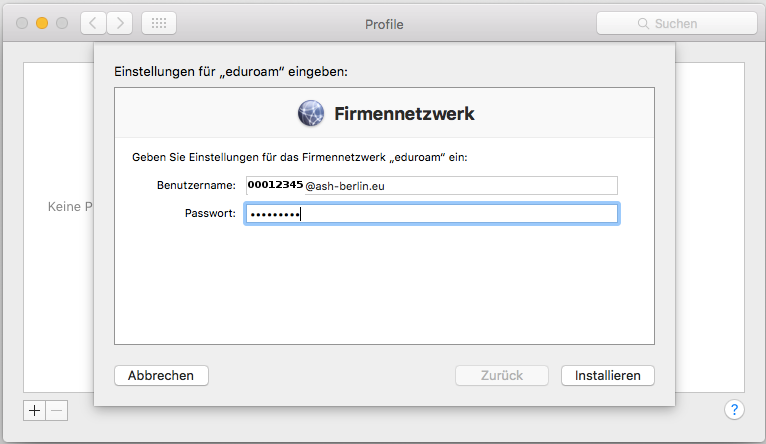
Enter your personal login name for your device:
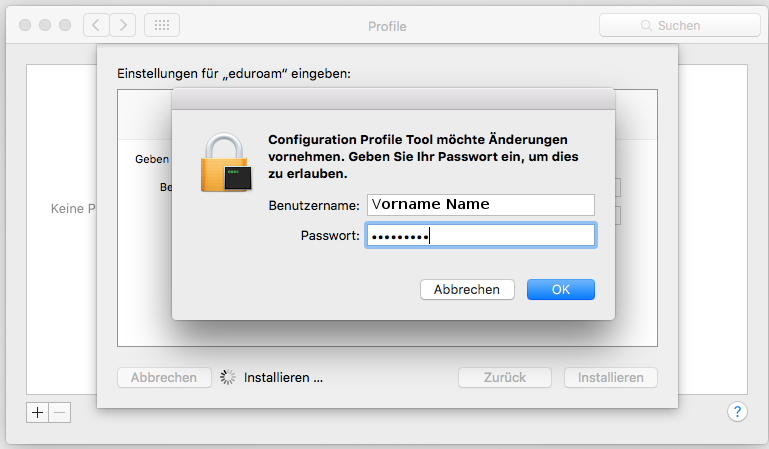 #
#
The connection was successful:
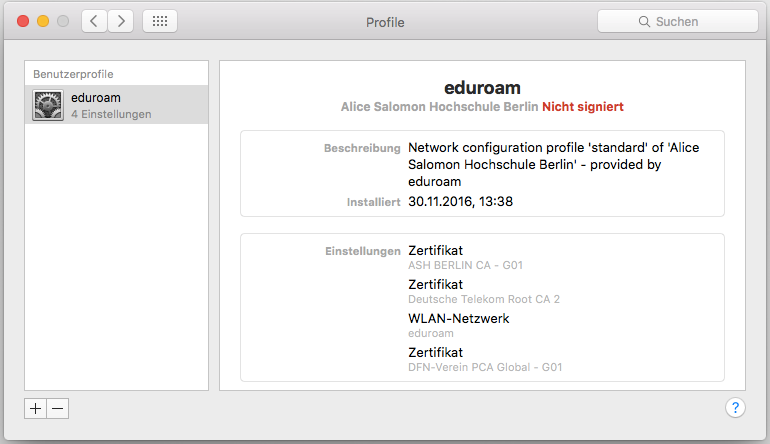
Now display the available networks again and switch from ASH_SETUP to eduroam:
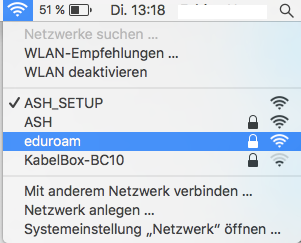
With a successful connection you can now use all services (email, Internet).