Dies ist eine alte Version des Dokuments!
Enrolment system for students
Course Overview
Click on Courses in the menu bar at the top and proceed to Course Overview.

This gives you an overview of all courses available in the current semester, alongside the different degree courses:

When you select a degree course, the semester appears as a header:
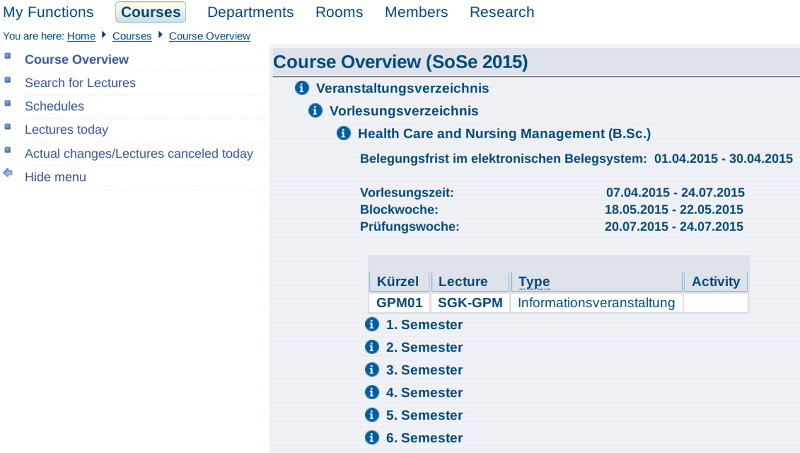
By selecting a semester, you will obtain an overview of all the courses taking place in that semester:

Click on a course. You will now obtain information regarding the course, which lecturer it is given by and when and where it is held.